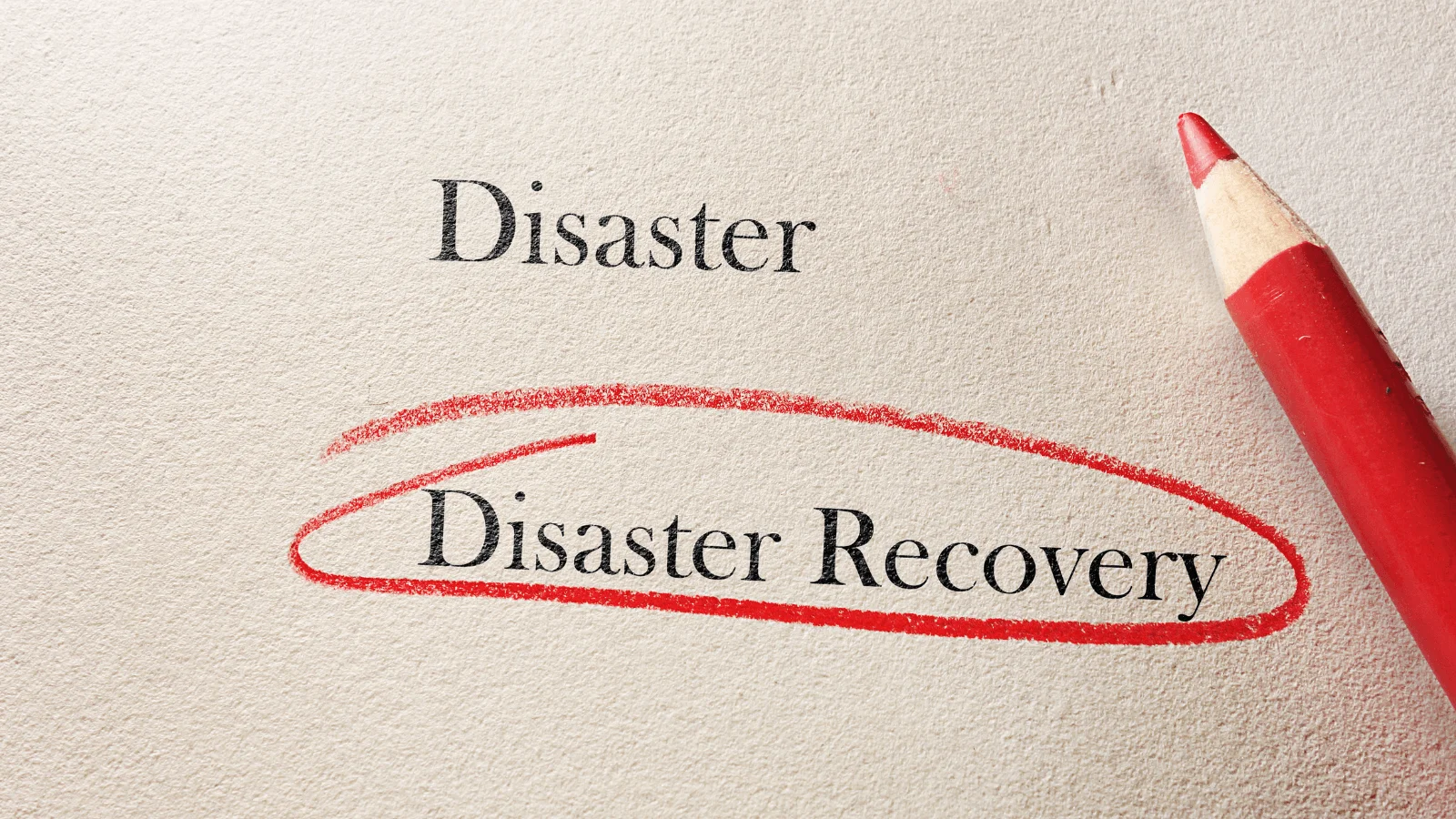Disaster is usually a word we refuse to talk about, or even think about. But in IT, disaster recovery is an, if not the most, important issue. In this blog post, we're going to explore not only disaster recovery but also how to develop disaster recovery plans to help your businesses or organizations.
What is disaster recovery?
Disaster recovery, or DR, refers to the process in which an organization restores IT systems when they go down for unexpected reasons that are considered disasters. Disaster events can be caused either by nature or human actions and/or errors. Some of the common disasters include earthquakes, floods, tornados, hurricanes, pandemics, malware and cyber attacks, power outages, explosions, accidents, hardware failure, and so on.
To prepare your organization for disasters is an important aspect of business continuity. This is especially true when your core business functions rely on certain IT infrastructure. Any disaster that causes your IT system to go down means considerable financial loss.
Benefits of disaster recovery
Regardless of its nature, the disaster is more often than not unforeseen and unpredictable. Hence, developing disaster recovery plans is critical for businesses and organizations. Proper disaster recovery can bring the following benefits:
- Stronger business continuity
Business continuity refers to a business's ability to function after an operational interruption. A disaster no doubt interrupts a business's operation. However, with disaster recovery plans in place, businesses can restart their IT systems and resume their normal operation as quickly as possible.
- Improved security
Disaster recovery, which often includes data backup and restoration, contributes to minimizing the impact some malware can have. For instance, if you're under a ransomware attack, having backup data can save you a great sum of money. 📚 Further reading: What is ransomware? How to prevent ransomware attacks
- Faster recovery
When unexpected disasters strike, we tend to panic and thus fail to respond to them efficiently. But with carefully planned disaster recovery, we have a clear idea of what should be done to restore our data and systems. Disaster recovery plans help to reduce downtime as well as data loss.
- Reduced IT costs
Disasters are for sure costly. Not only are you forced to stop your business operation, but you might also need to pay data privacy penalties or ransom. Disaster recovery plans can help you cut down on or even avoid some of those costs.
How disaster recovery works
While planning disaster recovery, most organizations and businesses address three main aspects: prevention, anticipation, and mitigation.
Prevention
Prevention reduces the chance of your system going down. As natural disasters are impossible to predict and avoid, prevention focuses on technological issues and human errors. Preventive actions are taken to minimize the risks of network problems, security threats, and human errors and ensure the reliability and security of key systems. These actions can range from backing up crucial data to monitoring and testing configuration files.
Anticipation
Anticipation is about being prepared for possible disasters. While natural disasters cannot be predicted, you can anticipate them, understand their consequences, and plan appropriate responses by learning from previous events. For example, an organization that is located in an area where earthquakes happen often can prepare for earthquakes of different magnitudes and create risk response plans accordingly. They can back up important data and store it in data centers in other regions.
Mitigation
Mitigation concerns the approach an organization takes to minimize the negative impact a disaster brings and continue business operations. Examples of mitigation include making sure critical data and workloads are backed up in different locations, conducting disaster recovery testing, or setting up a disaster recovery site.
Disaster recovery planning
Now we've learned how disaster recovery works, but what should we do to develop a disaster recovery plan? Here are 5 important considerations to keep in mind:
- Disaster recovery team
- Risk evaluation
- Business-critical asset identification
- Backups
- Testing and optimization
Disaster recovery team
One of the first things to do is to assign a group of technical specialists that is responsible for creating, implementing and bettering disaster recovery plans. Each member of this disaster recovery team should be aware of their own role and responsibilities in the event of a disaster as well as how to communicate with different groups of people, ranging from other team members, coworkers, and employers to vendors and customers, regarding the disaster. A disaster recovery team should cover the following elements:
- Crisis management
- Business continuity
- Impact assessment and recovery
- IT applications
Risk evaluation
Think of possible natural and man-made disasters that can occur in the area where your business or organization is located and consider the scope of the damage. Carefully identify and evaluate the risks of threats so that you can strategize.
Business-critical asset identification
To create a good disaster recovery plan, you first need to know what is important to your business. Prepare a list of assets crucial to business continuity, such as systems, applications, data, resources, etc. Also, detail the steps to recover those assets.
Backups
Backups are essentially the most important part of a disaster recovery plan. After carefully evaluating and identifying risks and important assets, you then need to decide what to back up and how to back up. Two major considerations when creating backup data are:
- Recovery time objective: defines how long an outage is allowed after a disaster
- Recovery point objective: refers to the maximum amount of lost data that can be tolerated. It is usually measured by time. For instance, if you have a failure right now and your most recent full data backup was 24 hours ago, your RPO is 24 hours.
Testing and optimization
The disaster recovery plan should be constantly tested and optimized. As disasters are unpredictable, one important aspect of disaster recovery planning is ensuring the business or organization is always ready to respond to disasters of any kind.
Types of disaster recovery
There are a few disaster recovery methods that you can choose from or even mix to best suit your
- Backups/Backup as a service (Baas): As simple as it sounds, using backups means storing business-critical data at other locations and turning to it in the event of a disaster. Or you can also consider backup as a service (BaaS) provided by third parties. Nevertheless, with backups, you usually need to combine them with other disaster recovery solutions as they do not include IT infrastructures.
- Disaster recovery as a service (DRaaS): Disaster recovery as a service is a solution offered by cloud providers, much similar to IaaS and PaaS. You can save important data and IT infrastructures on the cloud. The cloud provider can also implement your disaster recovery plans for you to minimize negative impact.
- Disaster recovery sites: Another way to respond to a disaster is to set up different infrastructure sites. There are cold sites and hot sites. Each has its pros and cons. A cold site is cheaper, but on its own cannot help you protect or recover important data, while a hot site costs more but guarantees short downtime.
- Point-in-time snapshots: Sometimes called point-in-time copies, these snapshots copy the data, file or the whole database at a given point. You can use these snapshots to restore your systems.
- Virtual DR: You can save operations and data and run them on an offsite virtual machine. This allows you to reload backups and continue operations fast. But you'll need to frequently transfer data and workloads to use this disaster recovery method effectively.
Disaster recovery services
Hi Cloud is committed to safeguarding your data and IT systems and can also help you create tailor-made disaster recovery plans to meet your needs, whether your infrastructures are in a hybrid or multi-cloud environment. Our cloud experts are familiar with disaster recovery solutions offered by major cloud providers as follows: Google: Cloud Storage, Google Cloud Backup and DR Service AWS: Elastic Disaster Recovery Azure: Azure Backup, Azure Site Recovery, Azure Archive Storage Huawei: Storage Disaster Recovery Service, Dedicated Computing Cluster, Dedicated Distributed Storage Service Alibaba Cloud: Cloud Disaster Recovery Book a free consultation with our disaster recovery experts now.