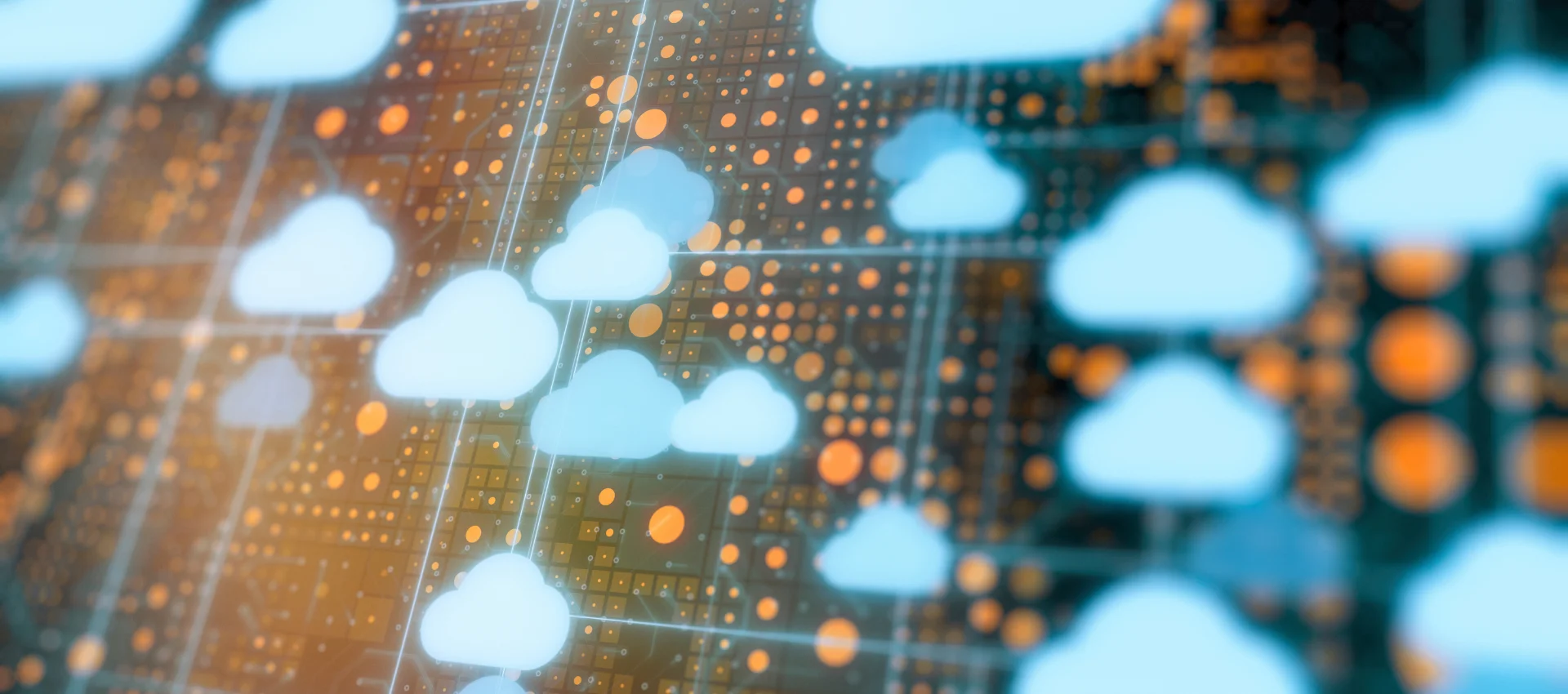As the Covid-19 pandemic ushered in the digital transformation of businesses across the world, more and more companies moved or plan to move to the cloud, migrating their data, applications and infrastructure to off-premise cloud servers. Choosing the best cloud migration strategies then becomes a pressing matter. In this article, we explore the ways your business can benefit from smooth cloud migration.
What is cloud migration?
Cloud migration refers to the process of moving data, services, applications, and/or other digital business operations to the cloud. Imagine moving houses, but instead of furniture and belongings, you are moving data, databases, IT resources and other digital assets.
While cloud migration can be a great help to companies in general, businesses of different nature need different cloud migration solutions. These are the three common cloud migration models:
from a local on-premise infrastructure to the public cloud,
from one cloud provider to another cloud provider, and
reverse cloud migration - from the cloud to the local data center.
➕ 3 Main Benefits of Cloud Migration
Migrating data and applications to public clouds can help enterprises advance their business in many ways as the cloud can provide a better, more effective environment:
1. Improved Performance ⚡
Performance-wise, moving data to the cloud allows you to operate on physical infrastructure that most companies can't afford to build or operate on their own. Cloud providers have infrastructure in multiple locations across the world, such as CDNs, which provides content and services to end-users from a physically closer geographical location. This minimizes latency and improves the user experience of your applications or web services.
2. Greater Scalability 📈 📉
Cloud computing allows greater scalability, also known as elasticity, allowing you to scale amounts of data or the size of your applications and infrastructure up or down as you please. It saves you the trouble of buying and setting up physical servers or other storage and network equipment when you need to scale up. This grants you greater elasticity, agility, and flexibility while developing your applications or service, increasing the speed of delivery time.
3. Reduced Cost 💰
Migrating to the cloud saves you money. Not only can you cut costs on physical computing equipment with the use of cloud storage, but also on its storage and maintenance. The self-service feature in cloud computing also allows you to lower your spending on IT staff. Lastly, most cloud providers offer a pay-per-use option to cut down on unnecessary expenses. Your IT operations hence cost considerably less once you move to the cloud.
Strategies for Cloud Migration
As early as 2011, IT research firm and consultancy Gartner identified 5 cloud migration strategies for anyone planning to move to the cloud from on-premise infrastructure that is still held today, known as Garner's 5Rs. These are:
- Rehost
- Refactor
- Revise
- Rebuild
- Replace
👉 Rehost
Rehosting, sometimes called "lift and shift", refers to the cloud migration strategy where you deploy existing data and applications to the cloud environment. Taking advantage of an IaaS model, lift and shift is relatively straightforward and an ideal strategy for businesses that want quick migration to the cloud and without modifications to the infrastructure.
👉 Refactor
Also known as "lift, tinker, and shift", refactor is when you modify and optimize your application for the cloud you are migrating to. When refactoring, you use a PaaS model, changing your applications to better fit cloud-based tools but keeping their core architecture.
👉 Revise
Revising starts with modifying or extending the existing architecture and/or code of the application that you plan to migrate to the cloud before you rehost or refactor them. Revising allows you to benefit the most from migrating to the cloud.
👉 Rebuild
With the rebuild approach, you ditch the existing code and write a new one for your application that is to be moved to the cloud. This strategy is time-consuming, so it is only used when the existing architecture is unable to meet the business needs. However, rebuilding allows access to the cloud provider's innovative features that will boost your productivity.
👉 Replace
Replacing involves abandoning your application and moving only your data to the cloud. Instead of your own application, you use a SaaS service developed by a third-party vendor. You don't need to re-develop your own application for the cloud environment, which saves yourself the trouble of having a development team. However, there might be issues with data semantics with this strategy.
Cloud migration deployment models
Another factor to consider when planning your cloud migration is the deployment model. Your data and applications can be deployed to the:
☁️ Public Cloud
Public clouds are easy to use, provide great stability and cost less as they charge a pay-per-use model.
☁️Private Cloud
Private clouds offer you a highly controlled environment and ensure more robust security as the infrastructure is not shared with anyone else, reducing the opportunities for data theft.
- A Virtual Private Cloud (VPC) may give you the best of both worlds when it comes to public and private clouds, being a private cloud hosted within a public cloud. Find out more about VPC here.
☁️ Hybrid Cloud
Hybrid clouds are a combination of private clouds and public clouds. They are highly customizable and tend to be utilized when business problems require specific solutions.
☁️ Multi-Cloud
The multi-cloud model allows you to select different cloud migration services from different cloud providers that best suit individual tasks, creating a more flexible environment. Each model has its own advantages and disadvantages. When preparing for your migration to the cloud, make sure you carefully evaluate the deployment model first.
Challenges of Cloud Migration
Migrating to the cloud, despite its many advantages, is not an easy task. Many challenges and barriers cause businesses to hesitate when it comes to embarking on cloud migration. To help ensure a successful and smooth transition, here are the potential challenges to watch out for.
⚠️ Migration complexity
Cloud migration varies in size and complexity for businesses. The volume of the data you'll be moving determines the complexity of your cloud migration. The greater the volume, the more complex the migration. Another aspect involves the cloud migration deployment models and strategies you choose, as certain deployment models and strategies may be better suited for specific purposes.
Examining your strategies, the volume of data, and data integrity practices when you migrate to the cloud, can help you better and more easily manage a complex task such as cloud migration.
⚠️ Application modernization
Depending on which applications they are, your on-premise applications are not necessarily suitable for cloud-based tools. Adjustments may need to be made to your applications for them to perform to their full potential in the cloud environment.
⚠️ Business continuity
One challenge of cloud migration is whether your business operations will be disrupted during the migration. Consider what preparations need to be made for your business to continue to operate when you're moving your data and applications to the cloud. Ensure your business won't come to a halt as you optimize your IT resources.
⚠️ Cloud Management
Technically, cloud migration ends after you successfully move to the cloud. Realistically, that is not the case, as your cloud computing resources still need to be managed after the migration. Consider how your resources will be managed and by who, to maximize the benefits of cloud migration for your enterprise.
How to begin cloud migration
Although cloud migration steps or processes might look different for businesses with different needs, they generally consist of these general steps:
Assess your business needs and IT requirements.
Select a cloud migration strategy and deployment model.
Choose one or more cloud migration service providers.
Evaluate the cost and your budget.
Make other necessary arrangements.
After completing these steps, you can begin your cloud migration with proper preparations.
Cloud migration tools & service providers 🛠
To achieve a smooth cloud migration, understanding the services and tools cloud providers offer and their purposes is of great importance. The table below details existing services from the biggest cloud providers - AWS, Azure and Google Cloud - and what they entail. Select the service that best suits your intended needs.
HiCloud's expertise in cloud computing helps you navigate the complexity of cloud migration with public, hybrid and multi-cloud migration solutions. We work with major cloud providers, AWS, Google, Azure, CloudFlare, Alibaba and Tencent to tailor cloud migration plans for you with the latest migration tools. Contact us now for a free consultation.