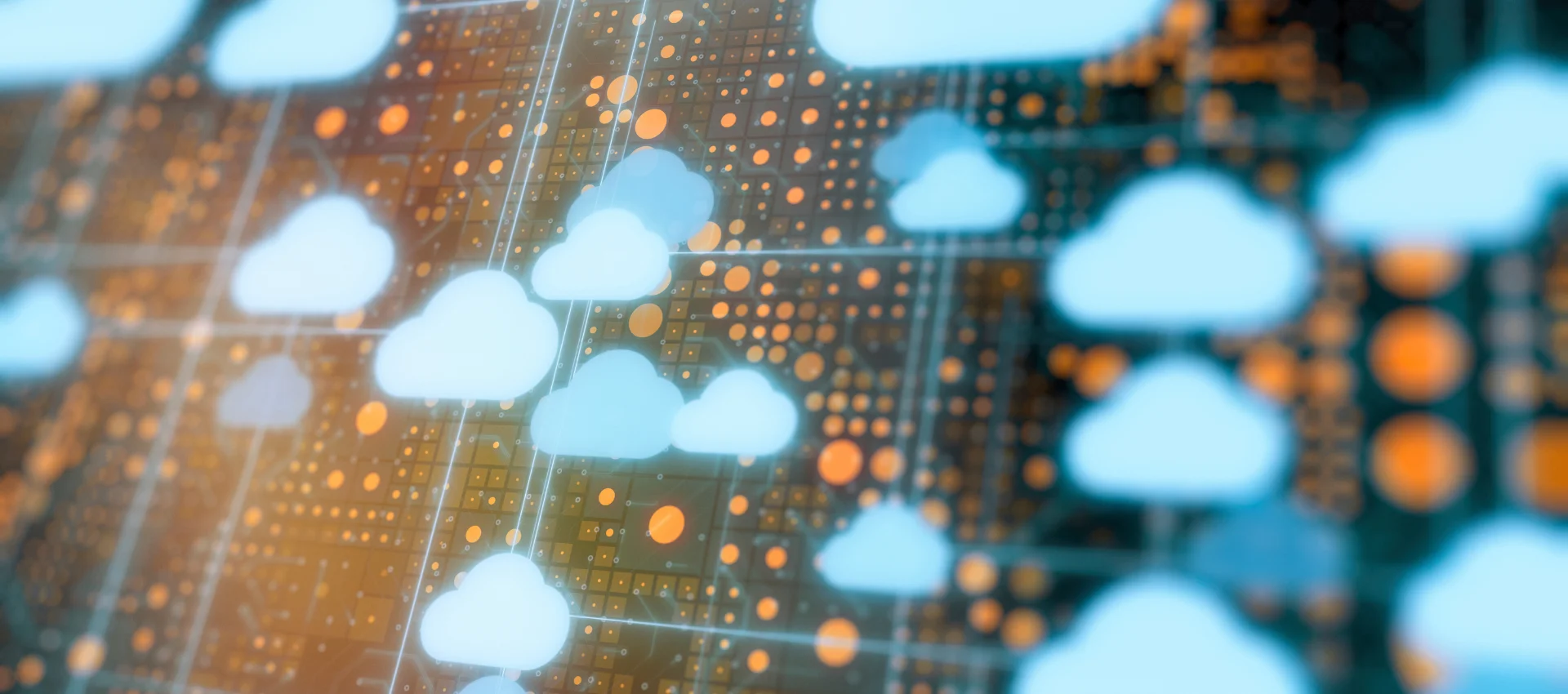In this data-driven world, the importance of data storage cannot be overlooked in its ability to drive business and innovation. Varying cloud-based storage options are each best suited for different business models.
What is cloud storage?
Cloud storage is a general term used to describe storing digital data on servers in the cloud, in off-site locations. Instead of on-premises infrastructure, data is saved on virtual servers provided by third-party cloud platforms.
A few of the popular SaaS cloud storage solutions are Google Drive, OneDrive, and Dropbox. However, for more sophisticated business operations, cloud providers also offer more flexible and dedicated cloud storage solutions.
For instance, some cloud storage products specialize in offering low-latency solutions that are ideal for high-performance computing workloads, such as artificial intelligence and machine learning. Others offer simple and cost-effective storage solutions that are better suited for businesses with less intensive storage requirements.
Cloud storage comes in different types with various applications and use cases. How can your business benefit from them, and which type best fits your business goals?
Advantages of cloud storage
Cloud storage brings many benefits to those that use it, namely:
1. Scalability
As a manifestation of the elastic nature of the cloud, cloud storage has no limits in the amount of data you can store, or the size and scale of storage needed. IT resources can be easily increased or decreased to meet your needs. Expecting an increase in the need for data storage? Scale up with a few clicks without having to go through the trouble of procuring hardware.
2. Low cost of ownership
As a pay-as-you-go service, cloud storage solutions only charge you for the amount and period you use the service. Maintaining on-premises data storage can be costly: it requires buying hardware, paying electricity bills, hiring IT experts; these fees add up to a considerable amount. Cloud storage can bypass these fees and reduce IT costs.
3. Ease of implementation and management
Cloud storage services are easily and quickly implemented as they accelerate the process of storage setup and expansion. These can be installed and used within hours or days, depending on the capacity required for the data. Now that the maintenance and protection of stored data is the responsibility of the cloud provider, organizational staff are also freed from tasks involved with the procurement, installation, administration and maintenance of data storage. Their time is then freed up to focus on other priorities.
4. Security
Contrary to popular belief, cloud storage can actually be safer than saving data on-premises. Third-party cloud providers implement robust and powerful security measures. To provide up-to-date services, cloud platforms upgrade their hardware constantly, which leaves fewer vulnerabilities for cybercriminals to exploit.
5. Backup and disaster recovery
Hosting data off-premises in the cloud will inherently create duplicates of said data. With available backups, organizations can recover easily from natural disasters, unintentional user errors or malicious cyberattacks that disrupt access to data.
Additionally, another main feature of cloud backup is automation. Users are likely to put off or forget to manually back up their own data, increasing the chances of a situation where data loss is inevitable. With automated backups, data can be customized to be backed up daily, hourly, or whenever new data is introduced.
However, cloud storage has its limits as well.
Disadvantages of cloud storage
1. Legal compliance
Despite its benefits, cloud storage is not allowed in some countries for certain industries, such as for healthcare and finance. These industries must comply with stringent data privacy and archival regulations, which prohibits them from storing some types of files like medical and investment records in the cloud. Hence, before you move your business data to the cloud, carefully examine the relevant local legal regulations. Some public cloud providers also offer tools that support compliance with industry rules and regulations.
2. Data management
Moving a large amount of data to the cloud can be a great challenge, especially if the data comes in varied formats. Storing data in the cloud requires carefully planned infrastructure as well as the expertise of IT specialists to achieve.
3. Lack of administrative control
Offloading the management and maintenance of data to a third party comes with advantages. However, it can limit your control over your data. A common concern over using cloud resources is how the ability to view, access and move your data is affected.
4. Latency
Due to traffic congestion caused by a high amount of requests over public internet connections, there may be delays in data transmission to and from the cloud. Companies can minimize latency, however, by increasing their connection bandwidth.
5. Outages
While public cloud providers strive to maintain 24/7 availability of data, outages occasionally do happen, making the data inaccessible.
Cloud storage types
Cloud providers generally offer three different cloud storage technologies: object storage, file storage, and block storage.
Object storage
Object storage, also called object-based storage, is designed to save and organize large amounts of unstructured data with a variety of file formats (e.g. image, audio, video, etc.) Unlike traditional file systems that store data in a hierarchy of folders and files, object storage does not have a fixed structure. In object storage architecture, data is saved as individual objects, each with its own unique and customizable identifier, metadata, and data.
Benefits of object storage
- Virtually unlimited scalability, ideal for storing, archiving, backing up and managing high volumes of static or unstructured data
- Flexible and customizable
- Highly cost-effective
File storage
File storage saves and stores data in files, which are then organized in a hierarchy the same way as most operating systems are. It is the organizational and storage system most familiar and intuitive to users. Furthermore, uploading data into a file storage system also retains its format.
File storage in a shared file system allows users to easily create, access, organize, read, overwrite, modify and delete files.
Benefits of file storage
- Ease of use to:
- Create, modify, overwrite and delete files
- Store, find and retrieve files when needed, as file format is retained
- Share files between two or more users
- Organize and access folders and files without the need for coding or applications
- Compatibility with the largest number of applications and operating systems
- Centralized file collaboration - files stored and shared in a centralized library allows for easy collaboration on files, no matter if the library is located on-premises, off-premises or in the cloud, or with internal or external users
- Easy integration to the back-end of apps, and to integrate apps to share the same file storage.
Block storage
In block storage, data is stored as equal-sized data blocks in the most efficient places. Each block is associated with a unique address, and the address is the only metadata assigned to each block. They are optimized for low latency, allowing for fast access and retrieval. Block storage is a form of storage that manages both data storage and storage devices.
It is a direct pipeline to your data - ideal for databases or development projects with high-performance workloads where efficient, fast and reliable data access is needed.
Benefits of block storage
- High access speed and performance, as well as greatly reduced latency. This results from high IOPS (input/output per second) and the grouping of fast-changing data on specific blocks and storing static files on others.
- Compatibility with several operating systems, file systems and organizational structures of different sizes.
- Best suited for containers (units of software that can run anywhere, be it the cloud, desktops or traditional IT,) allowing
- Containerized apps to be stored, managed and migrated when necessary
- Virtual machine platforms (e.g. virtual machine file systems) to easily increase or decrease virtual disk sizes and migrate virtual machine data between hosts.
Cloud storage types compared
To help you get a better understanding of these three types of cloud storage options, here they are side by side for comparison:
Cloud Storage Use Cases
Cloud storage is applicable to just about every size of business, regardless of industry. Below, we consider several broad uses.
Archives
The low-cost, efficient, reliable and scalable nature of cloud storage makes it perfect for the storing and archival of data, especially in the current era of exponential data growth. This has widely versatile applications in almost any industry, such as software development, entertainment, media streaming, content production, digital supply chains, and repositories for video, audio, and other rich media content, and makes functions such as machine learning, artificial intelligence and analytics possible.
Another specific example of cloud data archival are cloud logs, which record events and are an important tool for programmers to identify and fix errors quickly. With data transmission occurring on a global scale with large companies and institutions, the vast scalability of cloud storage easily accommodates high volumes of logs, allowing programmers to work efficiently even when dealing with massive cloud infrastructure.
Cloud storage scales up and down to small and large businesses.
- For a small business, the lack of resources or skills to manage data storage and its cost-effectiveness makes cloud storage an appealing option. The amount of storage can also scale up as the business grows.
- For a larger business with numerous locations, the amount of data transferred can be massive, even up to a daily basis. Cloud storage will be able to handle high volumes of data storage and transfer.
Software testing and development
Software and applications typically require separate, independent and duplicate environments for them to be tested and developed, which increases the time and cost necessary.
With the flexibility, low cost and performance of cloud storage, they can be created, tested and launched much faster, while also removing difficulties in management and scale.
Cloud-native application storage
Cloud-native applications use technologies like containerization (best achieved with Block Storage,) serverless and auto scaling to meet client expectations in a quick and flexible manner. These applications usually consist of microservices - small, independent and loosely coupled components that communicate internally through data sharing. Cloud storage services provide solutions to data management and storage challenges faced by such applications in the cloud environment.
Analytics and data lakes
On-premises data storage can be unpredictable in their performance, cost, and scalability, especially over time. This makes it difficult to run analytics on, as analytics require secure, affordable, large-scale, highly available storage pools that are commonly referred to as data lakes.
Data lakes based on object and file storage are ideal to run analytics on. Both types of storage keep data in its native format, and while object storage retains metadata and file storage shares common file-level protocols, naming conventions and permissions, both allow for the selective extraction of information that are required for analysis.
Furthermore, object storage allows essentially limitless amounts of data to be stored to perform big data analytics on, providing insights into the market and clients, or to improve organizational efficiency.
Cloud storage considerations
Will cloud storage improve operational efficiencies and reduce expenses for your company? Follow these four steps to find out.
- Consider the initial and ongoing costs of purchasing and managing on-premises storage capacity compared to the recurring costs of storing and accessing data in the cloud.
- Select a service provider, and find out if additional telecommunications costs are needed to access their services.
- Select a cloud storage service, and determine if it provides adequate security and data governance.
- Develop an in-house cloud security strategy that includes procedures for access and use of cloud storage which maintains effective data management and control costs.
Available Cloud Storage Solutions
Various cloud storage services are available from different cloud providers. Here, we take a look at the ones from the largest and most well known cloud providers - Amazon Web Services (AWS), Microsoft Azure, and Google Cloud.
Storage Types |
AWS |
Azure |
Google Cloud |
|---|---|---|---|
| Block Storage | Amazon Elastic Block Store (EBS) | Azure Disk Storage | Persistent disk Hyperdisk Local SSD |
| File Storage | Amazon Elastic File System Amazon FSx |
Azure Files Azure NetApp Files Azure Files Sync |
Filestore |
| Object Storage | Amazon Simple Storage Service (S3) | Azure Blob Storage | Cloud Storage |
| Other Products | Amazon File Cache AWS DataSync AWS Transfer FamilyAWS Snow Family AWS Storage Gateway |
Azure Data Lake Storage Azure Stack Edge Azure Data Box |
Data Transfer Services Transfer Appliance |
As the biggest cloud service provider, AWS offers a wide range of cloud storage solutions across the three types, including many other data storage products. Microsoft Azure also provides various cloud storage solutions, notably data transfer solutions, allowing for greater accessibility of data anywhere, regardless of geographic location. Finally, Google Cloud has a versatile range of cloud storage products suited for different workloads and use cases depending on the type of business. Select the cloud service provider that best suits your needs.
Hi Cloud online storage solutions
Planning to embark on a journey of digital transformation but unsure about which type of cloud storage is ideal for your business? Hi Cloud is here to help. We partner with 6 major global cloud providers and offer a wide variety of cloud-based storage solutions, with free consultations and 24/7 technical support.
Receive a cloud storage solution tailored to your needs. Contact our cloud experts today!